In 2025, businesses across industries—from healthcare and finance to e-commerce and education—are tapping into the power of custom-trained AI models. With tools like OpenAI’s GPT, it’s now possible to teach an AI to understand your unique data, processes, and tone of voice. This guide will walk you through how to train a custom GPT on your own business data for better automation, support, and insights.
Why Train a GPT Model on Your Own Data?
Generic AI models are powerful, but they’re not tailored to your business. Custom training helps your AI system:
- Understand your internal documents and policies
- Speak in your brand’s tone and terminology
- Provide accurate and relevant answers to customers or staff
- Automate complex tasks that generic bots can’t handle
In short: a custom GPT can become your business’s smartest digital employee.
Use Cases: What You Can Do with a Custom GPT
Here are real-world examples of what trained GPTs are doing in small and medium-sized businesses:
- Customer support bots trained on FAQs, help center articles, and chat logs
- Internal helpdesk agents trained on HR policies and IT documentation
- Sales assistants trained on product catalogs and CRM data
- Healthcare AI agents trained on treatment protocols and compliance rules
- Onboarding bots trained on training manuals and internal procedures
Step-by-Step: How to Train a Custom GPT on Business Data
Step 1: Define Your Goal
Start with a specific problem:
- “I want a chatbot that answers customer questions based on our FAQ.”
- “I need an AI that can summarize and explain company policies to new hires.”
Be clear about what tasks the GPT should perform and who it will serve.
Step 2: Gather and Format Your Data
GPT models work best when fed clean, structured data. Collect:
- PDFs, Docs, or spreadsheets (internal documentation)
- Emails, transcripts, chat logs
- Website content, blog posts, product descriptions
Format your data into categories or topics for better indexing. Tools like Notion, Google Drive, or AirTable can help.
Step 3: Choose a Fine-Tuning or RAG Approach
There are two main ways to “train” GPT on your data:
Option A: Fine-Tuning (Advanced)
- Modify the base model using your dataset
- Requires structured datasets and technical skill
- Best for high-accuracy tasks with large volumes of consistent data
Option B: RAG (Retrieval-Augmented Generation)
- Index your documents into a vector database
- GPT retrieves relevant content to generate responses
- Easier, cheaper, and safer than fine-tuning
- Popular tools: LangChain, LlamaIndex, Pinecone, Weaviate
For most businesses, RAG is the preferred method.
Step 4: Use a No-Code or Low-Code Platform (If Needed)
Don’t want to build from scratch? Use tools like:
- ChatGPT Custom GPTs (no code)
- Flowise, Zapier, Make.com (low-code)
- Matrikai (custom GPT & automation deployment for businesses)
These platforms help you upload files, connect data sources, and deploy your chatbot without deep tech skills.
Step 5: Test and Refine the AI
Once your GPT is trained or connected:
- Ask it real questions
- Watch for incorrect or irrelevant answers
- Add more data or refine prompts based on results
Involve your team in testing. Collect feedback from real users.
Step 6: Deploy the AI Internally or Publicly
Choose where and how people will use your AI:
- Slack, MS Teams, or Discord (for internal agents)
- Website chat widget (for customers)
- CRM/ERP integrations (for staff automation)
Monitor performance and keep improving the knowledge base.
Example: Training a GPT for a Private Healthcare Clinic
Clinic Goal: Automate patient Q&A and admin support
Data Used:
- Policy PDFs
- Billing procedures
- FAQs and receptionist scripts
Method: RAG with PDF ingestion + custom GPT
Result:
- 70% of admin queries answered without human staff
- Staff saved 20+ hours/week on repetitive tasks
- Increased patient satisfaction with faster response times
Best Practices for Effective GPT Training
- Clean and simplify your data. Remove jargon and outdated info.
- Label your documents clearly. Use categories like “HR,” “Policies,” “Pricing.”
- Set clear guardrails. Use system prompts to define what the GPT can and can’t say.
- Review regularly. AI models are only as good as their data. Update often.
Tools & Resources to Explore
- LangChain – framework for building RAG apps
- LlamaIndex – document loaders and indexers for GPTs
- Flowise – visual low-code RAG builder
- Pinecone / Weaviate – vector databases for search
- ChatGPT Custom GPTs – no-code deployment from OpenAI
Final Thoughts
Training a GPT on your business data is not just a tech trend—it’s a strategic move. With a custom AI agent, you can:
- Save hours each week
- Offer faster, more accurate support
- Gain a competitive edge
Whether you’re a clinic, startup, or service provider, now is the time to harness this capability.
Ready to build a custom-trained GPT for your business?
Visit Matrikai.com and book a free 15-minute strategy call. We’ll help you build and deploy an AI agent tailored to your business data.