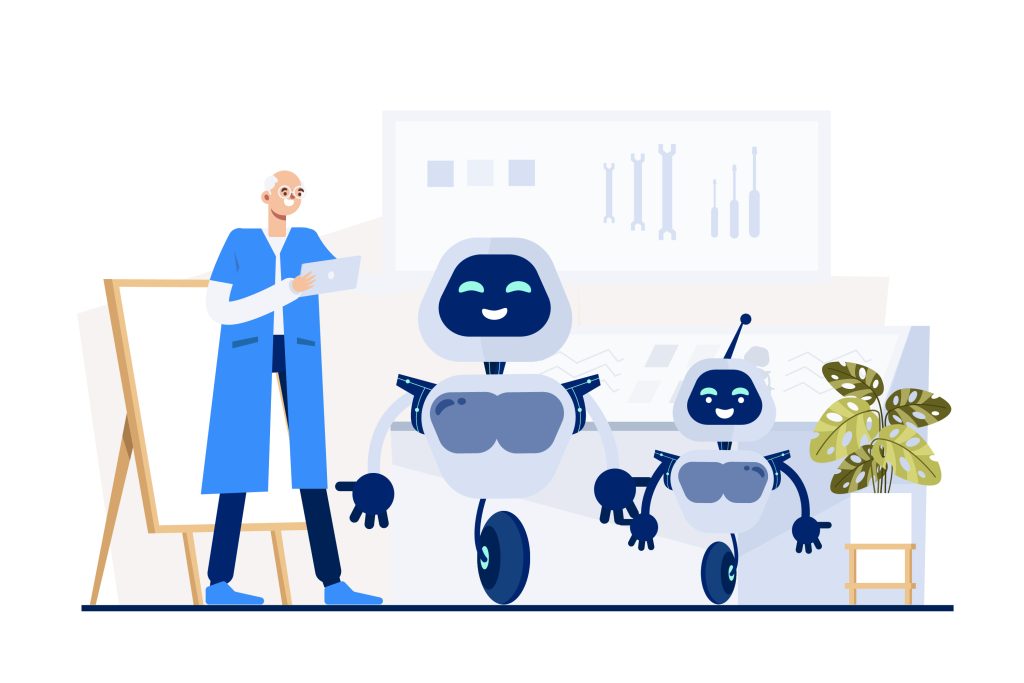Artificial Intelligence (AI) is no longer reserved for tech giants—it’s now a powerful weapon for small businesses, startups, and even solo entrepreneurs.
The right AI tools can help you:
-
Save hours on repetitive tasks
-
Improve customer experience
-
Reduce costs
-
Make smarter, faster decisions
In this guide, we’ll explore the 10 best AI tools for business automation in 2025. Whether you’re looking to automate emails, analyze customer data, or streamline operations, this post will give you everything you need.
Let’s dive in.
💡 Why Businesses Are Turning to AI Automation in 2025
In 2025, AI has evolved far beyond chatbots and predictive analytics. We’re now in an age where AI can write, analyze, predict, create, schedule, and even make decisions.
Key reasons businesses are adopting AI tools:
-
Time savings: Automate up to 80% of repetitive tasks
-
Cost reduction: Cut labor or software expenses by 30–50%
-
Increased productivity: Get more done with smaller teams
-
Scalability: Handle more customers or data without more headcount
-
Data-driven decisions: AI can extract insights from raw data instantly
🚀 Top 10 AI Tools for Business Automation in 2025
1. ChatGPT (OpenAI)
🔧 Use it for: Customer service, content writing, sales emails, ideation
ChatGPT is the gold standard in conversational AI. The latest version (GPT-4.5 or GPT-5 depending on region) can generate personalized content, respond to customer queries, and even analyze data or summarize reports.
Features:
-
Natural language interface
-
API integration for apps
-
Custom GPTs (tailored to your business)
Use case:
Build a 24/7 customer support assistant or automate your blog writing.
✅ Bonus: Integrate with Zapier or Make to automate workflows.
2. Zapier + OpenAI Integration
🔧 Use it for: Workflow automation without coding
Zapier connects thousands of apps and now includes native support for OpenAI. You can automate lead handling, email generation, or even build no-code AI assistants.
Examples:
-
New lead → Summarize in ChatGPT → Add to CRM
-
New blog draft → Send to team → Auto-publish
Why it matters:
You don’t need to be a developer to set up powerful AI workflows.
3. Copy.ai
🔧 Use it for: Marketing content, product descriptions, email campaigns
Copy.ai is tailored for business marketers who need quick, on-brand content. The 2025 version uses a more refined AI to create persuasive, conversion-focused copy.
Features:
-
Brand voice training
-
Multilingual output
-
Campaign workflows (email + social + ads)
Perfect for:
Small teams that need to scale content without hiring writers.
4. Pecan AI
🔧 Use it for: Predictive analytics and forecasting
Pecan AI lets business teams build predictive models without writing code. You upload your historical business data, and the AI predicts customer churn, demand, sales, etc.
Use case:
-
Forecast revenue for the next 6 months
-
Identify which customers are likely to cancel
Why it’s a game changer:
It’s like hiring a full data science team—on demand.
5. Notion AI
🔧 Use it for: Document generation, meeting notes, knowledge bases
Notion AI takes the already powerful Notion workspace and injects it with automation. It can summarize docs, suggest edits, and even write meeting agendas or proposals.
Use it to:
-
Create SOPs
-
Auto-generate company wikis
-
Summarize weekly performance data
Great for remote teams and growing startups managing a lot of internal content.
6. Midjourney / DALL·E 3 (OpenAI)
🔧 Use it for: Marketing visuals, branded content, product concepts
Visuals matter. These tools let you create stunning, custom images from simple prompts—ideal for ad creatives, product concepts, or social media.
Examples:
-
AI-generated ad banners
-
Unique blog header illustrations
-
Branded character or mascot
Why it matters:
No need for a design team—create visuals in seconds.
7. Levity AI
🔧 Use it for: Classifying emails, documents, and images
Levity uses no-code machine learning to train models on your own data—so it understands your business better over time.
Use case:
-
Sort support tickets
-
Categorize invoices
-
Automate data entry
Why businesses love it:
Saves hours by classifying repetitive input (like customer emails or scanned docs).
8. Runway ML
🔧 Use it for: Video editing, AI animation, content production
Runway’s Gen-3 tools allow businesses to create studio-quality videos with zero editing skills.
What you can automate:
-
Product demo videos
-
Ads for YouTube, Instagram
-
Training clips
Pair it with scripts written by ChatGPT and you’re running an AI video content machine.
9. Descript
🔧 Use it for: AI-powered podcast & video editing
Descript is a favorite among content creators and business teams doing webinars, podcasts, or training.
Why it’s magical:
You can edit video by editing text (like a Word doc).
AI automation includes:
-
Removing filler words
-
Generating subtitles
-
Creating short clips for social
Ideal for turning long videos into high-converting marketing material.
10. Tidio AI / Intercom AI
🔧 Use it for: Customer service, lead capture, chatbot automation
These AI chat platforms are built for sales and support teams. They can answer FAQs, escalate serious issues, and capture leads intelligently.
Features:
-
24/7 availability
-
AI + human hybrid models
-
CRM & eCommerce integrations
Real-world impact:
Businesses using AI chat have cut response times by 70% and boosted conversions.
🧭 How to Choose the Right AI Tools for Your Business
With so many tools, it’s easy to get overwhelmed. Here’s a simple checklist:
| Question | Why It Matters |
|---|---|
| What problem are you solving? | Start with a bottleneck (e.g. slow support, content backlog) |
| Does it integrate with your existing tools? | Saves setup time and reduces friction |
| Can your team use it without technical training? | Look for no-code, intuitive dashboards |
| Is it scalable? | Choose tools that grow with you |
| Does it save time and improve outcomes? | ROI matters more than “cool tech” |
💼 Real-World Example: AI Automation in a Small Agency
Let’s say you run a digital marketing agency. Here’s how you could use AI:
-
ChatGPT to write ad copy
-
Zapier + OpenAI to automate client reporting
-
Notion AI to manage project docs and deadlines
-
Runway ML to create video case studies
-
Tidio to qualify leads automatically on your site
Result?
You’re saving ~20+ hours a week, closing more deals, and delivering faster.
📈 AI Automation Trends to Watch in 2025
-
AI Agents: Tools that perform multi-step tasks without supervision
-
Voice Interfaces: Siri and Alexa-style voice AIs for business
-
Personalized AI: Models trained on your brand, tone, and workflows
-
Multimodal AI: One tool that can handle text, voice, image, and video
-
AI Regulation: Businesses will need to show responsible AI use (transparency, bias control)
🔐 Quick Note on Data Privacy
As you integrate AI tools, always review data usage policies. Many free tools use your input to train models. Use business-grade or private versions (like OpenAI’s ChatGPT Enterprise or Claude for teams) for sensitive data.
✨ Final Thoughts: AI Doesn’t Replace You—It Empowers You
The best businesses in 2025 won’t be the biggest or the richest—they’ll be the most adaptive and efficient. AI automation helps you:
-
Do more with less
-
Deliver better customer experiences
-
Make decisions based on real-time data
But don’t chase every shiny tool. Start with one use case, master it, then scale.
“AI won’t replace your job. But a person using AI probably will.”